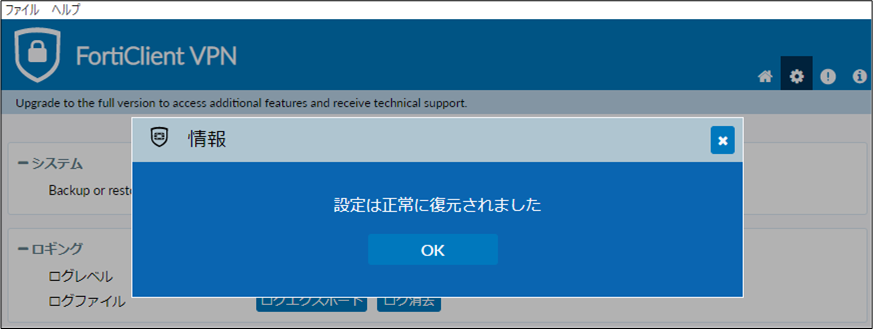[FortiGate] FortiClient VPN 7.0 の設定をリストアする
FortiClinet VPN 7.0 の設定をリストアする際、パスワードを記入していないのに「間違ったパスワード」と表示される症状があったので事例をメモしておきます。
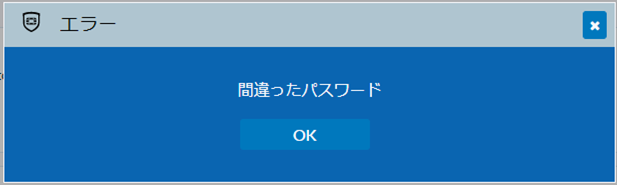
事前準備
事前準備1. FortiCilentの設定ファイルを書き替えるので、ファイルをコピーしておく
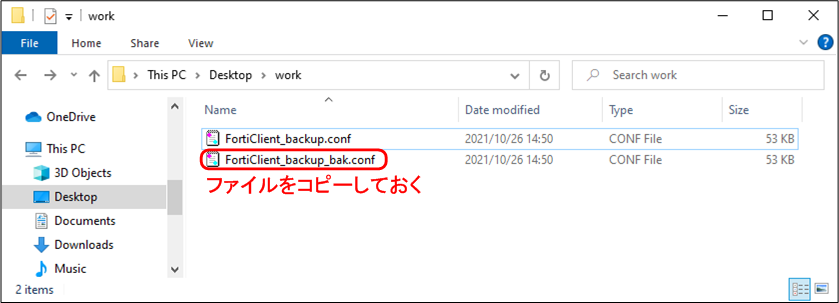
事前準備2. 設定ファイルを、UTF-8の文字コードで開く
日本語を使った部分(ファイルの最下部)を文字化けさせないために、UTF-8形式でファイルを開きます
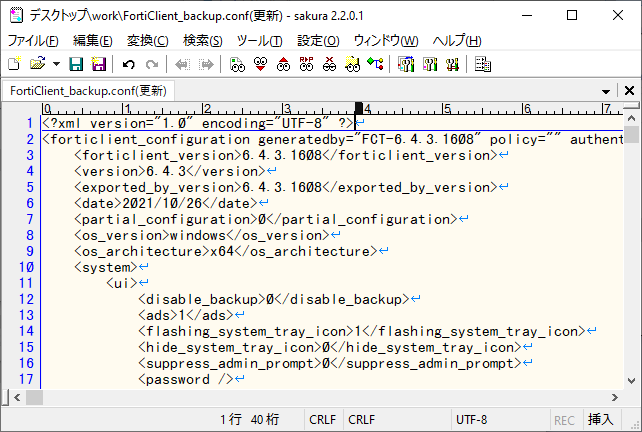
事前準備3. 書き替え対象の文字列を確認する
</log_settings> の少し下にある<password> の項目にある文字列が書き替え対象です
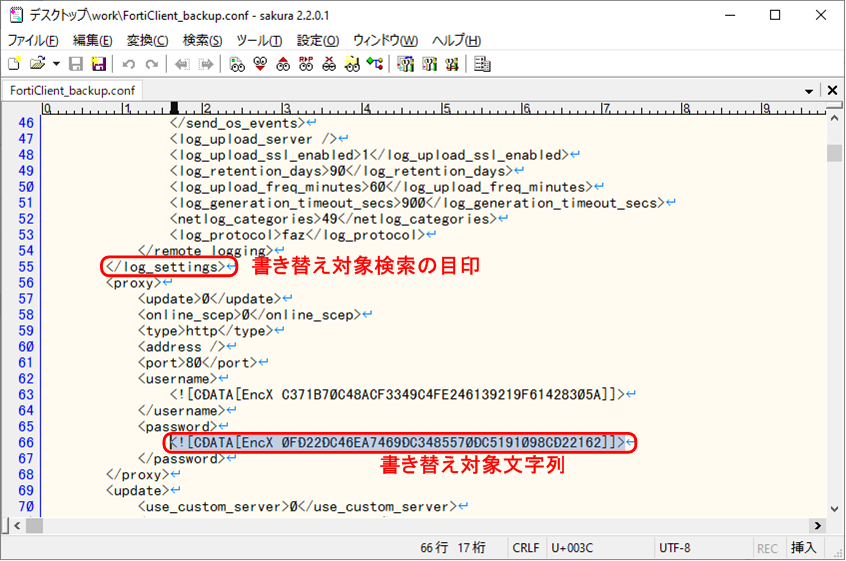
事前準備4. 上記の文字列を 0(ゼロ) に書き替え、ファイルを保存
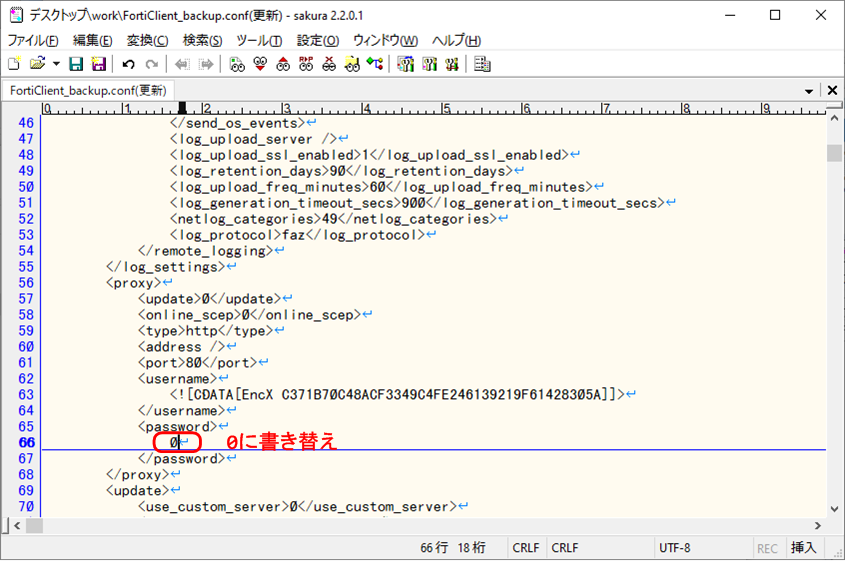
設定ファイルをリストアする
リストア手順1. 歯車マークをクリックするく
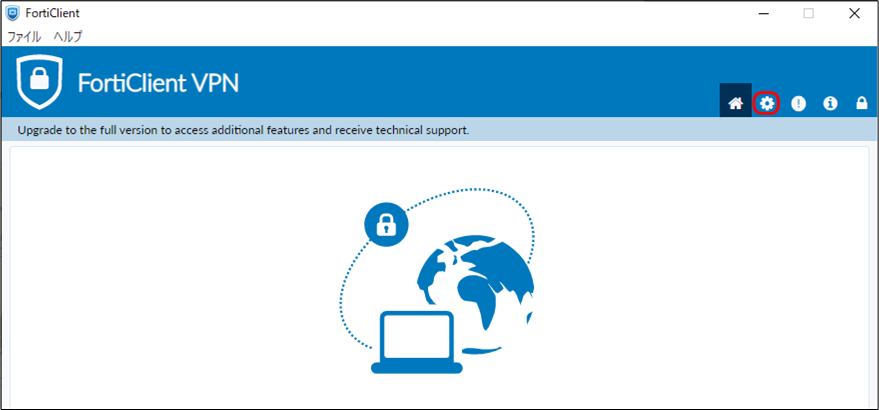
リストア手順2. リストアボタンがクリックできないので、鍵マークをクリック
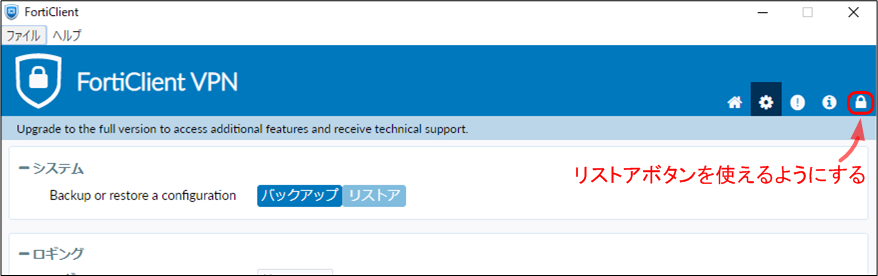
リストア手順3. リストアボタンをクリック
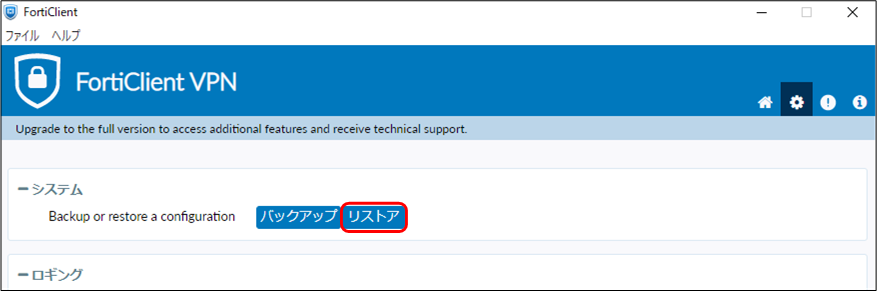
リストア手順4. 読み込む設定ファイルを選択
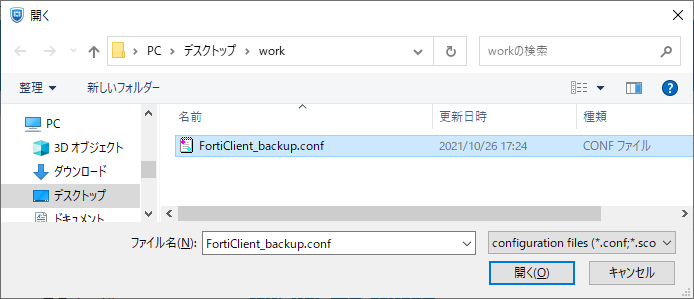
リストア手順5. OKをクリック
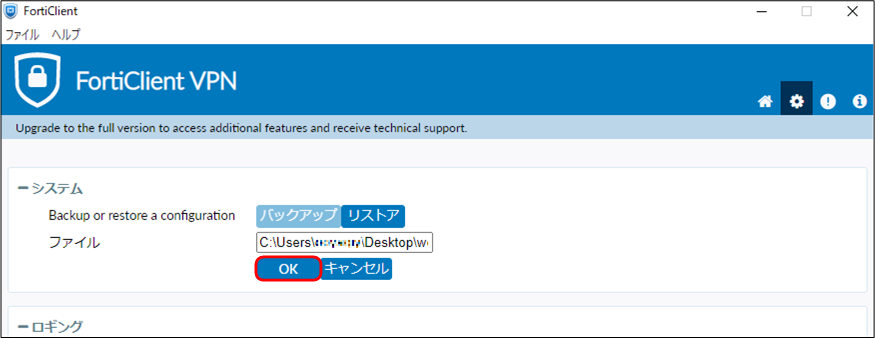
リストア手順6. 設定バックアップの際に入力したパスワードを記入し、OKをクリック
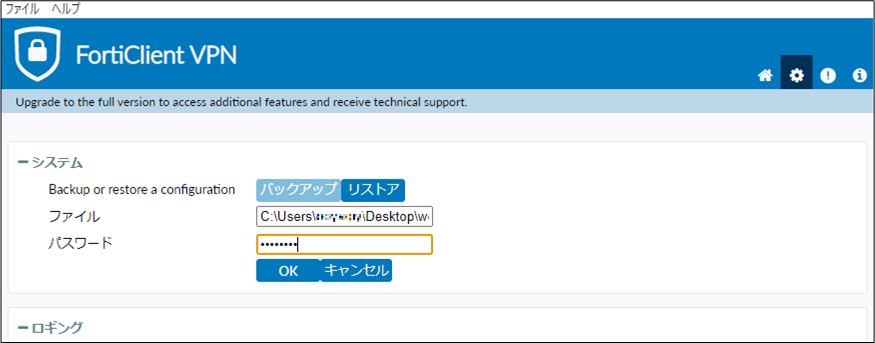
リストア手順7. 完了メッセージを確認